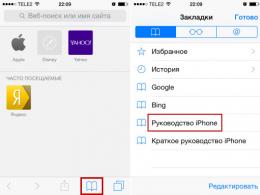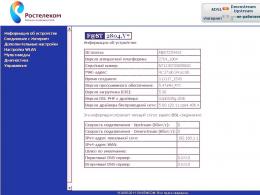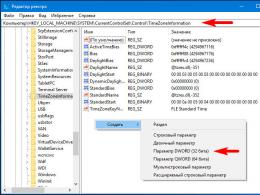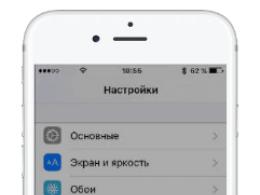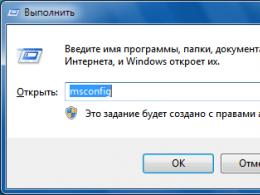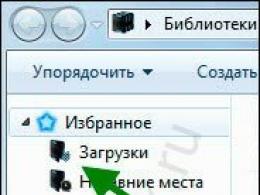How to remove unnecessary programs from your computer. Little tricks of Windows XP, 7,8, Internet and computer operating systems How to clean your computer from parasite programs
On the pages of this site I have already paid a lot of attention to cleaning and optimizing the system (and I will pay more). We looked at registry simplification, disk defragmentation, removing unnecessary programs from startup and program tails, searched for and deleted duplicate files, turned off unnecessary services and got rid of unnecessary drivers, whispered spells from toolbars and replacing the default search in browsers...
It would seem that everything is described and told, the system is clean and breathing deeply... It’s a shame to disappoint - this is not so. “Not so” is very easy to say!
Table of contents:

I wasn’t talking about you or your computer just now? Do you have everything under control? Are you an advanced user and keep your system clean? Don't install unnecessary, useless programs? Your antivirus “doesn’t scream”, and various cleaners and optimizers are configured and work perfectly? Well, well, continue to believe in it - I believed it too a couple of days ago.
And most importantly, I will describe how to find and remove useless pre-installed programs using a very light and free program that will find them and remove them with one click. Her name PC-decrapifier.
Let's go back to the source. No, let’s leave Karl Marx alone and quote Wikipedia...
Read also on the website:
These definitions fully describe the behavior of pre-installed, trial (advertising) versions of various computer programs.
Where do trial and pre-installed programs on a PC come from?
This is the “merit and concern” of the manufacturers. I noticed that ASUS especially suffers from this kindness, but others are not far behind.
Ask any happy owner of a brand new computer what a bunch of shortcuts are on his desktop or in the Start menu... Oh, those huge eyes with a questioning look... That's something!


This is pre-installed software, which 99% of users never use and will not use. We need to get rid of it and the sooner the better.
Let's go further - you bought a printer, scanner or MFP... or any additional device. For it to work, you need to install a driver on the system. Oh, what is this disc in the box? We insert it into the drive, press the button - does the new device work and beep?
Congratulations again - along with the usual one driver (which is quite enough for the correct operation of the purchased equipment), you have issued a residence permit for a bunch of unnecessary programs on your computer.
Is your computer no longer new? Okay, did you download a useful and interesting program from the official website and check it with an antivirus? Have you installed it? Didn’t she put anything extra on your computer? No? Where does such confidence come from? Unchecked all the boxes during installation?
My naive programmers very often do not show you windows for canceling the installation of trial (temporary) paid versions of their programs, but include an algorithm for installing them in parallel with the free program!


And hiding, they “knock” on you to their manufacturers on the Internet. Send various statistics, etc. , start their services, take up disk space, periodically “postpone” logs...
Did I intimidate you? Relax. Here we come to the most important thing - easy and carefree search and removal of pre-installed programs with one click using the Pc-decrapifier program . You just need to download it and run it. She will find everything and delete it herself.
So, let’s speed up, otherwise a little more and Tolstoy’s novel “War and Peace” will turn out to be a short story compared to my article today.
The most important thing, if you don’t trust me and the excellent, safe Pc-decrapifier program, make a system restore point or use the sandbox from the ToolWiz Care program. Go!
There is no need to install the program - it is portable and launches immediately after clicking on the downloaded file. In the first window that appears, you don’t need to click on...


How to use PC Decrapifier


...they ask, do you have a new computer? Answer honestly! If it came out...
Have you noticed that when you install a program from a torrent site, often during installation, prompts with checkboxes appear asking us to install something.
You should always read what you are offered to install. I usually uncheck these boxes. For example, every time we update Adobe Flashe Player, on the update site page, we are prompted to install the McAfee Security Scan Plus program.


It's a kind of firewall. The thing is, of course, useful. But why do I need it if my firewall is built into my antivirus? I'm currently happy with the ESET Smart Security firewall. The two firewalls don't like each other. Now, as you can see from the screenshot, this site also offers to install True Key™ by Intel Security.
This is a password storage program. I don't need it either, because... I use the password service LastPast. Interestingly, such programs sometimes become reputable programs or software from reputable companies.


Also, Yandex constantly offers to install your browser and make it the default browser. Although I have it installed for a long time. The Yandex company could add some element to its search engine to recognize whether its browser is installed on the computer or not? Otherwise, these proposals to install what is already installed are annoying.
1. First of all, download programs from well-known sites. But you can pick up similar nasty stuff from there too.
2. When downloading programs to your computer using Torrent, pay attention to the so-called “Silent installation” in the Torrent itself. Next to the required file there will be a file called “Silent Installation”.
What is its essence? Before you even have time to download the program from a torrent site, you have already installed various Mail Agents, VK, bing bar, Browser Manager, etc. If the torrent says “Silent installation”, then, without knowing what it is, it is better not to download the program you need from this Torrent site. Or at least uncheck the "Silent installation" checkbox.


3. Keep an eye on the checkboxes while installing new software. If the program is in English, and you don’t understand what is written next to the checkbox, either translate this expression, or just play it safe and remove the checkbox you don’t understand.
4. The easiest way is to install the Unchecky program, about which. It's free. Unchecky monitors all the programs you install and alerts you when such and such a program is trying to install itself along with the one you are installing. Also, this software removes unnecessary, unspecified checkboxes.
Install 2IPStartGuart program. I also wrote about this program in the article “”. The gist of it is that if some program is trying to get into your startup, you will see the following message:
Of course, click “Deny”. You should not let the program install into startup.
Open this program and view through Revo what new programs have entered your system. Using Revo Uninstaller we remove this unwanted program.
If the alien program is not visible in Revo, then we look at the programs through the control panel. Next, delete all programs that you installed today. Programs often change names, so you need to remove everything installed that day.
After removing another program, do not forget to clean the registry. Reg Organizer cleans better than others. But, it's paid. You can try the regular free CCleaner. Very good program.
Next, you can clean your computer with the AdwCleaner utility. Pretty good to clean the computer. After cleaning with this utility, we clean the registry again and carefully check the operating system with the antivirus that you have installed.
If you do not have any antivirus, I suggest removing the pest using Dr.Web CureIt. A very good removal utility, perfectly removes various malware. It is quite possible that Dr.Web CureIt is better than the antivirus you have installed. Download this the utility is needed directly on the day of removal. Since you will need new antivirus databases.
All these Yandex-, Rambler-, Mail.ru-, etc. bars are like sexually transmitted diseases: once during installation I didn’t uncheck the box in the right place - that’s it, suffer, treat, delete.
According to the official classification, they are also called PNP(Potentially unwanted programs) ( English — Potentially Unwanted Programs (PUPs) ).
What do they threaten us with?
1. Toolbars take up valuable space in the browser window, preventing free access to necessary and useful information.
2. They take up RAM and processor resources and, depending on their quantity, can significantly slow down your computer.
3. Almost always launched together with the operating system and also with the browser, thereby significantly increase their loading time.
4. They can conduct some of their own behind the user’s back. "undocumented" activities: collect and transmit to its owners Internet browsing history, personal information, passwords, modify web pages, search results, redirect to other resources.
5. Leading their "activities" can greatly slow down internet speed.
6. “Free” improvers, cleaners, updates and optimizers are rarely useful, and often the opposite.
7. Not always well written and tested by programmers, they can be the cause of a wide variety of other “glitches” of the computer.
Where do they come from?
Unlike an infection, the user is partially to blame for the appearance of these problems. Typically, these programs honestly warn the user that they will be installed (although they may not always be as obvious as they would like).
Almost all free programs, games, as well as some paid ones, have this “freebie”:

When installing ICQ, “add-ons” are hidden in the “Installation settings” item
When updating programs and plugins:

When updating Adobe Flash Player, don't skip installing McAfee Security Scan Plus!
When downloading files from file hosting services:

When downloading files from the Internet, do not miss the "offer" to install some Yandex.Bar
When installing games:

When installing games, if you do not pay attention to setting the parameters, a bunch of unnecessary options will be installed
It turns out that when installing paid programs (for example, NOD32 antivirus), you also need to be careful not to “pick up” some Yandex.bar along with a photo storage service “for only 590 rubles for 1 year”:

In my opinion, embedding advertising materials into paid programs is already redneck!

I was pleasantly surprised that when installing Avira antivirus, its SearchFree Toolbar was NOT CHECKED by default
What do we get?
As a result of our inattentive actions, we will get such or similar pop-up windows, the inability to change the start page, the toolbar in the browser, a new icon in the tray and in autorun:

Mail.ru: Internet settings management: “Wow, something has changed in the Internet settings!”
How to deal with this?
Ask Toolbar
Ask Toolbar Updater
AlterGeo Magic Scanner
Avira SearchFree Toolbar
Bing Bar
Carambis Driver Updater
DAEMON Tools Toolbar
Google Toolbar
[email protected]
Hamster Free ZIP Archiver
Hamster Lite Archiver
ICQ Toolbar
livetools
McAfee Security Scan
McAfee SiteAdvisor
Norton Security Scan
Rambler-Assistant
Skype Click to Call
Skype Toolbars
Ticno multibar
Ticno Indexator
Ticno Tabs
Uniblue DriverScanner
Vpets
Windows iLivid Toolbar
Yandex.Bar
Mail.Ru Sputnik

When deleting Guard.mail.ru resists and blatantly lies about the fact that he “protects the computer from malware.” In fact, it only protects Mail.ru services (start page, search, etc.)
Even better, use some advanced uninstaller program. For example Revouninstaller, so that it cleans up all possible “tails” behind these programs that remain in the system after normal uninstallation:

After removing Yandex.Bar, the uninstaller program Revouninstaller uses standard means to find and remove many more “tails” from it both in the registry and on the hard drive
After removing this crap, you need to manually correct the start pages and default search in browsers, and remove unnecessary add-ons. Although, sometimes this is not enough: it is sometimes written so deeply into the browser that it is not possible to completely eradicate it.
In this case, it is also easier and faster to reinstall them using the uninstallation program (but do not forget that in this case, bookmarks, saved passwords, browsing history and necessary add-ons may disappear!).
Good luck to all of you, be careful and don't get caught!
For dessert
A collection of folk wisdom from the Runet quote book:
“And I’m a small camera control program, and I’m afraid that you’ll never see me, so here’s my browser toolbar, tray icon, autorun with splash screen, start page and default search...”
Review of Yahoo Toolbar:
— HOW THE FUCK REMOVE THIS FUCK!!!
XXX: I rearranged Windows on my machine along with all the software. You have to be a very careful person so as not to install a Yandex bar.
From the history of the development of the Universe, chronology of the Big Bang:
- Particle birth
- Great Unification Era
- Separation of gravity from the combined electroweak and strong forces.
- Yandex.Bar installed
- The Universe is filled with quark-gluon plasma
Q: Why does a baby cry at birth?
A: He is asked to immediately register Yandex.Bar.
If you go online drunk in the evening, in the morning you will find a Yandex bar installed in your browser.
ScayTrase: Fucking Yandex.Bar will soon teach all people to read licenses and look at the buttons during installation.
1: there are even people who voluntarily install Yandex.bar
2: o_O O_O O_o
1: get your tank out of my area
Fork: Today I installed Windows 7 for the first time. For some reason it seemed that at the last minute it would ask “Install Yandex.bar?”))
Q: All these Yandex.bars only spoil the pleasure of installing programs like “next, next, next, ready”
xxx: yes, google has been releasing all sorts of programs for a long time
wow: all this is bullshit, if they made a program that demolishes all sorts of mail ru guards and puts Google search by default in all browsers, it would be downloaded with a bang without being included in the software.
>Today I almost set myself a Yandex bar along with a utorrent...
>I’m losing my skill 🙁
yyy: awkward movement.. and already searching for mailru and mailbar in all browsers... 🙁
Now I was updating some program and removing the checkmarks from the hated Yandex bar, I thought that one day they would change the wording of the phrase “I want to make Yandex the start page” and “I want to install the Yandex bar” to “I DO NOT want ...” and millions, millions users, unchecking the checkboxes out of habit ...
On this day, Yandex bar will break all world records for the number of program installations in one day.
I have long dreamed of an application that would block any attempts by this bar to get into the system. Actually, it's not that simple. One inattentive action, one forgotten inconspicuous checkbox when updating yet another useful piece of software, and the enemy in your home is rummaging through the refrigerator in your favorite slippers.
xxx: damn, you need to do something unusual that no one has ever done before!
uuu: download and install yandex.bar
“It's hard to name a tool that I hate more than a mail-ru guard. Ugh.
- Yandex bar!
Once I was afraid to bring viruses to my computer. Now I'm afraid to bring Yandex Bar and Sputnik mail.ru


Find and neutralize
Uninvited guests
After some time of browsing the Internet, you may find a real inn on your hard drive: thousands of guests have come and settled here without your knowledge (kilobytes of information). Some are harmless and just take up space, but there are also harmful varieties. We list them in ascending order of risk.
Copies of visited resources
The browser stores not only the addresses of web pages that the user has visited, but also copies of them. Such files can remain on your hard drive from several days to several weeks (depending on your browser settings) and generally do not threaten anyone or anything - unless you do not want other computer users (for example, family members) to know. which nodes you visit.
Cookies
“Cookies” are small informational text files that in themselves do not pose any particular danger. However, they can tell others about your travels on the Internet - just like "Journal" and copies of web pages. In addition, with the help of these files, certain commercial nodes collect information about the habits and interests of users literally bit by bit. There is probably no big problem in this. But perhaps you don't want to advertise this information. Finally, there are simply poorly designed Web sites where information files store user access data (for example, profiles created when visiting a site).
Viruses and worms
Internet users are well aware of viruses and worms. However, now they are created not only to simply multiply and destroy data from time to time. Many of them have become peddlers of spyware that are embedded on PCs in order to transfer control to the virus developer. Unless your computer does not have any anti-virus software or a firewall (extremely dangerous!), the chances of being infected by viruses are relatively low these days. The fact is that special modern software products protect against them very effectively, and the viruses themselves are relatively simple. On the other hand, if you have been using the Windows XP operating system for a long time, there may be a dormant virus hidden in the standard Windows Restore module. You should not worry too much - the pest that has penetrated here does not activate itself on its own. It is in a "hibernation" state, but can be revived if the user performs a system restore.
Advertising programs
Adware varies greatly in how it penetrates your system. Two common search bars - Slotchbar and WinTools - do not show the End User License Agreement (EULA), which usually stipulates that programs can "gift" you with additional components. Both are installed without your consent and are the hardest to get rid of: they use multiple processes that restart each other when you try to remove them. And common adware such as WhenUSearch (a search bar) and Bonzi Buddy (a desktop program that offers search assistance) present an easy-to-understand license agreement and allow you to easily remove them using the Windows Add/Remove Programs utility.
Spyware
Spyware is very dangerous - perhaps no less than viruses. They can be divided into two large groups:  monitoring the user's actions in order to obtain confidential information (on access to Internet banking accounts, online stores, electronic auctions, etc.), and those who try to take control of the computer so that hackers can use it to send advertising messages ( spam) or attack websites (“denial of service”). Spyware, like adware, can be introduced to a computer by exploiting a browser vulnerability, but more often it is caused by a virus on your PC.
monitoring the user's actions in order to obtain confidential information (on access to Internet banking accounts, online stores, electronic auctions, etc.), and those who try to take control of the computer so that hackers can use it to send advertising messages ( spam) or attack websites (“denial of service”). Spyware, like adware, can be introduced to a computer by exploiting a browser vulnerability, but more often it is caused by a virus on your PC.
How to deal with this scourge? PC World magazine tested seven anti-spyware products ranging from $20 to $40 from vendors large and small: Internet Cleanup by Allume Systems (formerly Aladdin Systems), Spyware Eliminator by Aluria Software, ETrust PestPatrol AntiSpyware by Computer Associates, SpySubtract Pro from InterMute, AntiSpyware from McAfee, CounterSpy from Sunbelt Software, and Spy Sweeper from Webroot Software. We also tested two popular free programs, Lavasoft's Ad-Aware SE Personal and Safer Networking's Spybot Search&Destroy, and Merijn.org's freeware HijackThis, which works differently but no less effectively. The latter program was not included in the comparison tables because, unlike the others tested, it does not scan the computer for infection. Another product tested in beta is Microsoft's new Windows AntiSpyware utility, which until late last year was released under the same name by Giant Software (see "Beta Update: Upcoming Windows AntiSpyware Looks a Winner" below) .
Anti-spyware utilities were targeted against 45 adware and spyware programs that interfere with PC operation. The number of individual files these applications created and the processes they launched totaled 81, and deleting them all proved to be a major test for the utilities we tested.
Cleaning
To begin with, a test was conducted to determine how effectively a particular program removes active components of spyware. Each application was then scanned for real-time protection (intended to prevent spyware from being installed in the first place).
Sunbelt Software's CounterSpy utility was the smartest of the bunch, finding and blocking 93% of all running processes launched by 45 spyware and adware programs it tested. CounterSpy was the only product tested that was able to “kill” and remove from the system the amazingly resilient WinTools program. The Spy Sweeper utility finished second slightly behind, cleaning out 89% of all active processes, but leaving program elements associated with both WinTools and Slotchbar. The most ineffective were AntiSpyware from McAfee and Internet Cleanup from Allume Systems, eliminating only 33 and 11% of active processes, respectively.
Spyware often "hijacks" the user's browser home page in such a way that when you try to access the Internet or find something there, you will be redirected to porn resources or some other unwanted sites. And worst of all, canceling such automatic redirects in conditions when they are being restored by active processes can be very difficult. As it turned out, the tested utilities cope with the correction of modifications to the source and search pages of the browser with great difficulty. Computer Associates' Internet Cleanup, McAfee AntiSpyware, Computer Associates' ETrust PestPatrol AntiSpyware, and InterMute's SpySubtract Pro failed to detect any such changes at all, and Aluria Software's Spyware Eliminator fixed only 7% of them. The CounterSpy utility was the leader here too, but with only 53% success rate.
Browser Helper Objects (literally means something like "helper objects for the browser", or "browser helpers"),  abbreviated as BHO, these are programs that modify Internet Explorer and other browsers in a certain way, and usually for quite legitimate and good purposes. For example, Google Toolbar is also a BHO. However, spyware and adware developers use BHO to write toolbar components that are downloaded with Internet Explorer and use ActiveX controls to write and install BHO on a PC. This gives attackers the ability to create custom toolbars on our PCs, usually unwanted ones. They elude firewalls asking for permission to install and access the Internet unhindered.
abbreviated as BHO, these are programs that modify Internet Explorer and other browsers in a certain way, and usually for quite legitimate and good purposes. For example, Google Toolbar is also a BHO. However, spyware and adware developers use BHO to write toolbar components that are downloaded with Internet Explorer and use ActiveX controls to write and install BHO on a PC. This gives attackers the ability to create custom toolbars on our PCs, usually unwanted ones. They elude firewalls asking for permission to install and access the Internet unhindered.
When testing anti-spyware programs CounterSpy and Spy Sweeper to detect potentially unwanted BHOs, both caught 100%. Ad-Aware, ETrust PestPatrol Anti-Spyware, Spybot and SpySubtract tackled 62% of BHOs, while McAfee AntiSpyware and Spyware Eliminator tackled 31%. Internet Cleanup did not detect any of the BHOs or toolbars.
Windows Registry keys and system startup folders are also favorite landing sites for adware and spyware. Items added to these critical areas start working every time Windows starts. Unfortunately, anti-spyware scanners in this category performed much worse than we would like. The best, with 86% detection, was again CounterSpy. It is followed by Spy Sweeper with 82% and Ad-Aware with 77%. The Internet Cleanup utility detected only 5% of Registry changes.
We also tested how these scanners track browser menu additions. These types of changes do not automatically download spyware, but if the user selects an item they add to the menu, infection may begin. For the CounterSpy and Spy Sweeper programs, the detection rate for such buttons and menu items was 100%. SpySubtract and Ad-Aware managed to detect 75% of unsolicited buttons and positions. The results of Internet Cleanup, ETrust PestPatrol and McAfee AntiSpyware in this category were zero.
Another path to success
The tenth program to take part in the trial was Merijn.org's HijackThis. It is not a regular scanner and provides a report on active processes, startup keys in the Windows Registry, contents of startup folders, BHO and services detected in the system. Armed with this program's protocol, you can find suspicious or unwanted startup menu items and remove them. Although only an experienced and confident user can identify suspicious findings, it is not difficult for even a beginner to run this program: in the future, you can post the received reports on various forums on the Internet and ask for help from specialists in identifying unwanted processes.
When testing, HijackThis was used in conjunction with the Add or Remove Programs utility included in the Windows Control Panel. It turned out that almost all 45 adware and spyware programs that infected the test system had a corresponding removal tool in Add or Remove Programs. True, for uninstallers to work effectively, it would be good to know exactly what programs they belong to, and this is not always obvious. By using uninstall programs and following HijackThis's recommendations, the best results were obtained - 100% of the active components of adware and spyware that infected the PC were eliminated. Similar success was achieved by backing up a scan conducted by the CounterSpy utility with HijackThis. No other combination was 100% successful: WinTools processes that other scanners could not detect interfered with cleanup efforts, and HijackThis alone was unable to stop processes.
Not only in skill, but also in numbers
The speed at which enemies are detected also varies significantly. The most effective program, CounterSpy, also turned out to be the fastest: it took only 1 minute to fully scan a system with 2.7 GB of data. Spybot and Spy Sweeper also showed agility, each of which scanned the test system in a little more than 2 minutes. But Spyware Eliminator was the slowest, and besides, it worked at different speeds: it took from 10 minutes to 1 hour to scan (scanning was carried out several times). The rest of the utilities took from 4 to 5 minutes to work.
The infection reports produced by the various scanners were disconcertingly varied. For example, the installed WhenUSearch toolbar was recognized by the CounterSpy scanner as two different objects from the adware category: WhenUSearch and SaveNow. For comparison, Ad-Aware detected the same toolbar as a collection of 73 objects. And even after CounterSpy removed all active WhenUSearch components, Ad-Aware continued to report five “critical” objects, which actually turned out to be three empty Registry keys and two empty folders. False alarm warnings like these can make your spyware problem appear more serious than it actually is.
Real-time monitoring
The ability to eliminate spyware threats after a machine has been infected is undoubtedly important. But timely prevention of infection is much more important. In this regard, the Spybot program has proven to be one of the most effective tools. Using the included Resident TeaTimer add-on component, this utility alerted us to any attempts by various programs to make changes to critical areas of the Registry. In this way, it was possible to avoid changing the Registry even by spyware that can write itself into memory. They were quickly eliminated by simply rebooting the system. Spybot also includes a tamper protection feature for the Hosts file (hosts.sam on Windows 95/98/Me), which acts as a roadmap for the browser: each entry consists of a website address and a corresponding IP address. to which the browser should be redirected. Attackers often use this file to prevent people from visiting security-related Internet pages, such as those of antivirus companies.
The CounterSpy and Spy Sweeper scanners also blocked attempts to modify the Hosts file, stopped editing the System Registry, prevented changes to the home page and search pages of our browser, and also detected suspicious processes in memory.
Ad-Aware SE Personal does not offer real-time protection, although the scanner can be configured to block changes to the Hosts file. However, the paid versions of Ad-Aware—SE Plus and SE Professional ($27 and $40, respectively)—include the Ad-Watch module, which has features similar to those of CounterSpy and Spy Sweeper. The ETrust PestPatrol Anti-Spyware scanner was able to detect suspicious processes in memory, but was unable to warn about changes to critical system settings. SpySubtract Pro raised an alarm when changes were made to the browser's home and search pages and detected attempts to launch suspicious processes. Real-time protection is also provided in the McAfee AntiSpyware scanner, but the effectiveness of this function is reduced due to the low recognition abilities of the program.
Neither Spyware Eliminator nor Internet Cleanup can offer anything special in terms of real-time protection. Spyware Eliminator simply creates a blacklist of suspicious websites and ActiveX controls. Although such a unique list of aggressive sites and controls never hurts. Internet Cleanup, like Spyware Eliminator, ignores changes to the home and search pages, is unable to detect suspicious processes and does not have Hosts file protection. It does, however, block pop-ups and offer privacy blocking to prevent sensitive information from being accidentally shared.
Ease of use
The interface of the CounterSpy utility is simple and pleasant. The Scan Now button is clearly visible on the welcome screen, menus are easy to navigate, and closing the program doesn't cause you to lose real-time protection. Ad-Aware's interface is equally attractive, but the program's menu options are hidden behind unlabeled icons and require some cleverness to find. Spybot forces the user to first switch to Advanced mode, and then navigate through various options to find the most useful settings and options for using tools. Both Ad-Aware and CounterSpy generate easy-to-read reports, but Ad-Aware reports classify a number of information files (“cookies”) as critical objects, causing some otherwise benign “goodies” to appear to pose a serious security risk.
HijackThis's simple text-based interface presents the available options well, but perhaps only an "advanced" user will be able to decipher the results reported by the program.
Spyware Eliminator offers a well-designed interface, but the tool is slow to load. The Internet Cleanup utility's interface is overly cluttered and inconvenient to use. The context menus found in it change depending on what section you are in; If you dive too deep into the settings, you often have no choice but to click on the “Home” button and start all over again, which, of course, is inconvenient.
The interface of ETrust PestPatrol AntiSpyware is easy to navigate, but it looks boring and unattractive. Additionally, the most noticeable thing on the utility's welcome screen is the "Enter License Key" button, which is a little confusing at first. Only by reading the fine print of the message can you be sure that your copy of the program is properly registered.
Spy Sweeper's interface is quite clear, but closing the program window will stop the real-time protection, or you will have to patiently answer numerous questions about whether you really want to disable the protection or are just going to minimize the program window. Another extreme was found in the McAfee AntiSpyware program: in the system tray (notification area) to the left of the clock there is a McAfee Security Center icon (“McAfee Security Center”), but its presence is absolutely meaningless, because it does not imply “click” access to any options anti-spyware component.
Making a choice
You can find free anti-spyware programs on the Internet, but security is one of those areas where saving money isn't worth it. The free Spybot Search&Destroy program offers an overall recognition rate of 54% and provides efficient scanning in real time. To save money, you can combine Spybot with Ad-Aware SE Personal, which has a higher recognition rate than Spybot in most categories. However, the alliance of Ad-Aware, Spybot and the free program HijackThis demonstrated its inconsistency - even with their joint efforts, these programs failed to destroy 100% of the infection with which the test system was filled.
Sunbelt Software's CounterSpy anti-spyware tool was the most powerful of the products tested. The program has the most accurate interface and showed excellent results at the highest scanning speed. And 20 dollars for a whole year of modernization and technical support is not so much. Webroot's Spy Sweeper doesn't disappoint, it's almost as effective as CounterSpy, scans fast, and is easy to use. By pairing either of these two products with the HijackThis program and taking reasonable precautions when installing any dubious "candy", you can keep your system completely free of spyware.
Beta update: Upcoming Windows AntiSpyware looks like a winner
At the moment when the tests underlying this article were coming to an end, Microsoft released a beta version of the new Windows AntiSpyware utility. The program, previously owned by Giant Software (which was acquired by Microsoft in December 2004), showed excellent results in tests. True, it uses more recent signature files than those that underlie the operation of other programs. Therefore, this new product cannot be directly compared with other anti-spyware utilities. However, it looks like Windows AntiSpyware will be a top-notch product when it's ready to go live. This program was able to detect 91% of adware and spyware in the test set, including 96% of processes that were active in memory, 67% of source and search page modifications, 100% of BHOs and toolbars, 95% of Registry additions and 100% of all other elements such as menus and buttons added to programs. This utility took less than 3 minutes to scan 2.7 GB of data. The real-time monitoring provided by AntiSpyware made it possible to block infections by preventing changes to the home and search pages, identifying unknown processes in memory, eliminating unauthorized editing of the Hosts file, and preventing critical changes to Registry keys. AntiSpyware can automatically return pages to the default browser view. You can also customize the source and search pages to your taste by selecting the Advanced Tools options (Browser Hijack Restore. “Additional service. Restoring the browser after a redirect”). This is a more efficient way to deal with "sweepers" than Webroot's Spy Sweeper, which restores only the page settings that were in place when you first installed it.
In addition, Windows AntiSpyware has an intuitive interface. It is similar in functionality and button layout to CounterSpy, which also uses techniques developed by Giant Software for working with spyware signatures. However, unlike CounterSpy, the AntiSpyware utility automatically ignores information files when scanning, which will please users who prefer automatic registration on sites and their personalization provided by “pies”.
Glossary
Are you confused by all the expressions like “BHO” and “Hosts file”? If so, here's a primer on the jargon used when talking about anti-spyware topics.
Advertising programs, or adware, is defined by PC World as advertiser-supported programs that - no matter how nasty and annoying you may find them to be - still play by the rules. Such programs display a clearly marked End User Licensing Agreement (EULA) when they are installed, do not install other applications without explicitly asking permission, and provide an effective uninstall program in Windows' Installation and Installation utility. uninstall programs.
BHO— (from the English Browser Helper Objects) “helper objects for the browser”; usually not translated. This is the name of small programs that are used to further customize the Internet Explorer browser, including changing its interface. Adware and spyware developers often use BHO to create various components that load with Internet Explorer every time it is launched.
Drivers(English Hijackers) - programs that make changes to the system in order to forcibly redirect the user to websites other than those whose addresses were specified by him. Frequently, drivers redirect the user to pornographic sites.
Hosts File(English Hosts file) - a text file that correlates website names with specific IP addresses. Entries in the Hosts file take precedence over requests from the remote domain name server (DNS) that the ISP typically deals with. Modifications to the Hosts file can cause the user to end up on a site that is not the one he expected, or prevent him from visiting a specific resource.
Processes- any executable programs that use time, memory or other CPU resources.
Registry(Windows) - a database of settings used by Windows to manage system hardware and software, as well as to accommodate various user preferences. Modifications to the Registry may cause unwanted programs to be downloaded, prevent programs from running properly, or change user-defined browser settings.
Open the Internet Options window and find the History section (a similar window or menu item is found in all browsers). Here you can remove links to pages you have previously visited. Then, under Temporary Internet Files, delete the copies of web pages stored on your hard drive.
Cookies
As in the previous case, it is enough to check your browser settings, usually located in the “Privacy” menu. Here you can delete cookies stored on your computer. Please note that as a result, the next time you visit some websites, you may have to enter your password again.
Viruses and worms
Anti-virus programs are very effective in the fight against this evil spirit - of course, if you constantly monitor the updating of the anti-virus databases. In addition, it is necessary to update the web browser in a timely manner. It is also worth considering a personal firewall - the only effective means of protection against worms that penetrate the Internet.
Adware and spyware (adware and spyware)
Adware programs that make their intentions explicit come with an uninstaller program and can often be easily removed from the system. Therefore, first, look in the list of the “Add or Remove Programs” utility (located in the Windows Control Panel) for an official uninstaller.
Spyware is installed secretly and is almost impossible to remove without special tools. To combat them, software is required, which is included, for example, in multifunctional packages for ensuring security when working on the Internet (an antivirus program alone is not enough).
Read more about programs that help you get rid of adware and spyware in the article.
Changing or upgrading your browser
You can protect yourself from much of the spyware by switching from Internet Explorer to an alternative browser, say Mozilla Firefox. However, almost all programs have vulnerabilities, and there is a risk of encountering problems on those few websites that do not work properly in browsers other than IE.
For those who don't want to switch to another browser, the latest versions of IE (starting with IE 6) can set some default security settings for better protection against spyware. Timely installation of new versions of IE and patches, as well as caution when installing any unknown programs will help you dodge spyware.
Once you decide to install any new program, carefully read the license agreements: they may warn you about installing additional utilities.