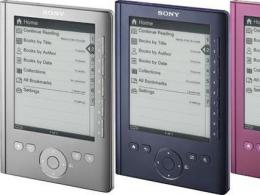Yandex maps. Mobile Yandex.Maps program v.4.03.4069 Main features of Yandex.Maps


Version: 4.03.4069
Russification: Yes
Signature Requirement: No
Terms of Use: —
Developer's website: mobile.yandex.ru/maps/
Yandex.Maps is a free navigation program for determining location using the GPS navigator built into your phone, or base stations of cellular operators, or via a Wi-Fi connection. Yandex Maps accurately reflects the current road situation, which is very useful for drivers. With it you can find out where road surveillance cameras are installed, learn about traffic jams, accidents, road repairs and find the shortest detour routes. In addition, if you are aware of certain events on the roads, you can use the “Submit” section to notify other drivers about this.
Yandex.Maps has a function for adaptive home search by part of a word; you can write a couple of letters and get all addresses containing this sequence. There is a night mode for displaying maps, which is made in dark colors with highlighting of illuminated highways and hiding less useful map details. There is also a mode of operation on a map made from satellite images. At the moment, Yandex Maps exist for more than 130 largest cities in Russia, 36 largest cities in Ukraine, as well as for Minsk, Astana and Almaty.
Installing the Yandex.Maps program:
- Download and install Yandex.Maps on your smartphone (we recommend on a memory card, since the large cache will not fit in the smartphone’s memory)
- Download cache maps for your city from the page
New in Yandex.Maps v.4.02.4050: “Many errors of the previous (beta) version have been fixed; » improved interfaces for the search menu, setting a custom point and building a route; » route restructuring function; » display of the current driving speed. New in Yandex.Maps v.4.01.3731: "The version of the program for Symbian S60v3 remains unchanged (3.96.3275); "Fixed a bug with access point selection; » Fixed errors when working with labels and routes; » added compass; » bug fixes and shortcomings. New in Yandex.Maps v.4.00.3668: "The version of the program for Symbian S60v3 remains unchanged (3.96.3275); » updated interface; » redesigned: main screen, search screens, setting a point, building a route; » added: automatic route rebuilding » bugs fixed: problems with rendering, network, etc... New in Yandex.Maps v.3.96.3275: » some performance problems fixed; » Added support for Nokia E6. New in Yandex.Maps v.3.90.3227: » new cache format (backwards compatible); » regional sensitivity of functions; » changed user interface; » multi-touch support; » changing the size of custom points depending on the scale; » the transition to offline mode when the connection is lost has been removed; » hotkey assignments have been changed. New in Yandex.Maps v.3.80.3204: "Speeded up work with the map" Several serious errors have been fixed (arbitrary closings, deleting folders of previous versions) New in Yandex.Maps v.3.80.3155: "Rotation of the map in the direction of movement; » Single version with all operators. There will no longer be three versions (general, MegaFon and MTS), just download one, and it determines the operator on the phone; » Layer of the People's Map. Now, if you are driving in an area that is not depicted on the main map, you can navigate the area not only by satellite, but also by the People's Map; » Dead traffic jams. Enabled by the option of the same name in the Menu section; "Symbian^3 support, separate version; "Fixed work with the network; » Reduced consumption: memory (new map engine), energy saving, traffic (caching traffic jams). New in Yandex.Maps 3.72.3145: » display of “dead” traffic jams (flow speed less than 5 km/h). New in Yandex.Maps 3.71.3145: » Determine your location using Wi-Fi access points around you. New in Yandex.Maps 3.70.3141: "added the ability to moderate user points New in Yandex.Maps 3.60.3095:" added the Yandex mobile community. Maps » chat added New in Yandex.Maps 3.48.3053: » Voice search for organizations. New in Yandex.Maps 3.48.3050: "Memory consumption has been reduced; );
Program for smartphones and phones with built-in GPS. A new Yandex service that allows you to navigate the city using your phone. Maps for mobile phones have the same functionality as regular Yandex.Maps. You can find houses, streets and other objects, view satellite images, and find out information about traffic jams. In addition, you can determine your location and direction of movement (if you have a GPS receiver). To work with mobile maps, you need to download the application and install it on your phone connected to the Internet (GPRS).
Yandex maps— a program for GPS navigation using the service of the same name from Yandex. There is no need to worry about whether you have the necessary maps; Yandex.Maps will load them automatically for the desired area. The program will notify you about traffic jams, accident sites, and will also help you find many establishments and organizations in the area you need.
For the program to work, you must have a connected GPRS connection!
Main features of Yandex.Maps
Shows your location and direction of movement (if there is a GPS receiver).
Building an optimal route in Moscow and the Moscow region, taking into account traffic jams.
Detailed maps of more than 130 cities in Russia, Ukraine and other countries, with streets and house numbers.
Ability to view satellite images of the area.
Provides information about traffic jams.
Can determine your approximate position using cell phone stations or Wi-Fi hotspots around you.
Shows the installation locations of traffic police cameras, road works, accidents and other points useful for the driver.
Using Yandex.Maps, you can easily find cafes, banks, hotels, cafes, restaurants and many other organizations in the right place.
It is possible to save the route; the recorded track can be uploaded to the Yandex.Maps service.
Together with other users, you can participate in creating a traffic map, and you can also report accident locations and problems on the road by adding markers to the map.
The presence of a “night” operating mode for the dark time of day.
Ability to switch to full screen mode.
Work offline, without access to the network.
Yandex.Traffic
Yellow and red areas show traffic jams and congestion, where the average speed of vehicles is less than 20 km/h. Green areas are free areas where cars move at an average speed of 30-40 km/h. The more participants in the system, the more accurate the information provided. And everyone can leave their mark on the map.
Work in the absence of access to the Internet
Make sure that the application has rights to read and write from the disk, and that map caching is enabled in the settings.
Download the archive with a map of the desired region.
Find the /default folder in the archive.
Move the contents of the /default folder to the /yandexmaps/(LANGUAGE CODE) folder on the mobile device (for example /yandexmaps/ru-RU or /yandexmaps/uk-UA, depending on the language specified in the language settings).
The service is built in such a way that information about traffic jams is provided by the users themselves. Install Yandex.Maps, enable the “report traffic jams” option - and you are a full member of the service. The coordinates of your device are transmitted to the server every two minutes, where they are analyzed, and based on data from many participants, the system builds a road map.
Yellow and red areas show traffic jams and congestion, where the average speed of vehicles is less than 20 km/h. Green areas are free areas where cars move at an average speed of 30-40 km/h. The more participants in the system, the more accurate the information provided. And everyone can leave their mark on the map.
The program for Nokia copes well with its main function - navigation. Thanks to her, you will not get lost either in a metropolis or in a provincial town. In the application settings you can choose the type of map display: diagram, satellite or “people's map”, which is filled out with the help of users and has more detailed information on organizations, addresses, house numbers and much more.
Road monitoring
For comfort while driving on the roads, you can activate the “Traffic Traffic” function and monitor the state of road capacity. A green road with arrows indicates that the road is clear in the indicated direction. Yellow color indicates that traffic is slightly difficult and is most often found on sections of roads with traffic lights. Red color indicates that you would like to look for another road to your desired destination.

Additional functions of Yandex maps
In addition to information about traffic jams, the program will provide data on road accidents, speed cameras, road works and other equally useful information. The only thing that some users may not like about the program is loading maps via GPRS. Considering that the developers have stopped providing free traffic for the program to work and download data in real time, it is better to use it only if you have unlimited Internet.

Using Yandex maps offline
There is another option for using this navigator absolutely free. To do this, you need to download the map of the desired city, copy it to your smartphone along the path *\documents\yandexmaps\cache (where * is the memory in which the application is installed) and you can use the program. For comfortable use of the application in the dark, a night mode is provided, which will also show the road well and will definitely not blind the driver.